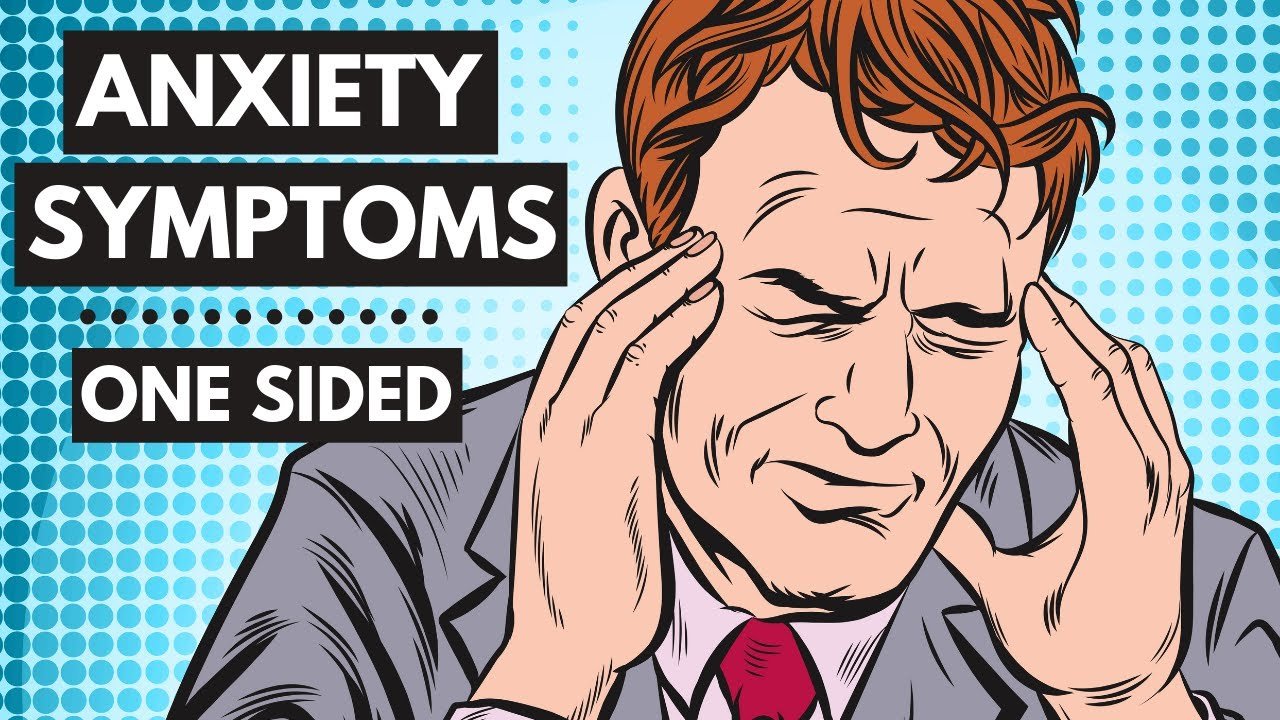Introduction: Unlocking the Magic of Techno Tricks
In today’s fast-paced digital world, keeping up with the latest technology can feel like trying to catch a runaway train. But what if you had a bag of tricks up your sleeve to make navigating the tech landscape a breeze? Welcome to “The Techno Tricks“—your one-stop guide to mastering the digital world with ease. Whether you’re a tech novice or a seasoned pro, this blog will provide you with simple, practical tips to enhance your digital life.
What Are Techno Tricks?
So, what exactly are these “techno tricks” we’re talking about? Simply put, they’re clever little hacks and shortcuts that make using technology easier and more efficient. From speeding up your computer to organizing your digital files, techno tricks are all about making technology work for you—not the other way around.
Why You Need Techno Tricks in Your Life
We live in a world where technology is constantly evolving, and keeping up can be overwhelming. That’s where techno tricks come in handy. They save you time, reduce stress, and help you get the most out of your gadgets and software. Plus, knowing these tricks gives you a sense of control over your tech, which can be incredibly empowering.
Top Techno Tricks to Make Your Life Easier
Let’s dive into some of the best techno tricks that you can start using today. These tips are designed to be simple, effective, and easy to implement, no matter your level of tech-savviness.
1. Speed Up Your Computer with Disk Cleanup
Is your computer running slower than a snail? A quick disk cleanup can work wonders. By removing temporary files, emptying your recycle bin, and uninstalling programs you no longer use, you can free up space and speed up your computer in just a few minutes.
How to do it:
- Go to your computer’s search bar and type “Disk Cleanup.”
- Select the drive you want to clean (usually C:).
- Check the boxes for the files you want to delete.
- Click “OK” and then “Delete Files.”
2. Master Keyboard Shortcuts for Efficiency
Why waste time clicking around when you can use keyboard shortcuts to get things done faster? Here are a few of the most useful shortcuts:
- Ctrl + C: Copy
- Ctrl + V: Paste
- Ctrl + Z: Undo
- Alt + Tab: Switch between open applications
Memorizing these shortcuts can save you a lot of time and make you feel like a tech wizard.
3. Organize Your Digital Files Like a Pro
If your desktop looks like a digital junkyard, it’s time to get organized. Start by creating folders for different types of files (e.g., work, personal, photos) and regularly declutter your desktop. Not only will this make it easier to find what you need, but it will also give your computer a neat, tidy appearance.
Pro tip: Use clear, descriptive names for your folders and files so you can find things quickly without having to dig through a mess of random documents.
4. Protect Your Privacy with Strong Passwords
In an age where cyber threats are everywhere, having strong passwords is non-negotiable. Avoid using easily guessable passwords like “123456” or “password.” Instead, create complex passwords that include a mix of letters, numbers, and symbols.
Bonus trick: Use a password manager to keep track of your passwords. This way, you only need to remember one master password, and the manager will take care of the rest.
The Techno Tricks: FAQs
1. What if I’m not tech-savvy? Can I still use these tricks?
Absolutely! These techno tricks are designed to be simple and accessible, even for those who aren’t tech experts. Start with the basics, and you’ll be surprised at how quickly you pick things up.
2. How often should I use disk cleanup?
It’s a good idea to run disk cleanup once a month or whenever your computer starts to feel sluggish. Regular maintenance will keep your computer running smoothly.
3. Are keyboard shortcuts the same for all programs?
While many shortcuts are universal, some programs have their own specific shortcuts. Check the help section of the program you’re using for a full list of shortcuts.
4. What should I do if I forget my password?
If you forget a password, use the “Forgot Password” feature provided by most services. This will usually involve answering security questions or receiving a reset link via email.
Conclusion: Make Technology Work for You
Mastering technology doesn’t have to be a daunting task. With the right techno tricks, you can take control of your digital world and make your gadgets work for you. Whether it’s speeding up your computer, organizing your files, or protecting your privacy, these tricks are here to simplify your life.
So, what are you waiting for? Start using these techno tricks today and watch your digital life transform from chaotic to controlled. And remember, technology is here to make your life easier—sometimes, all it takes is a little know-how to unlock its full potential.