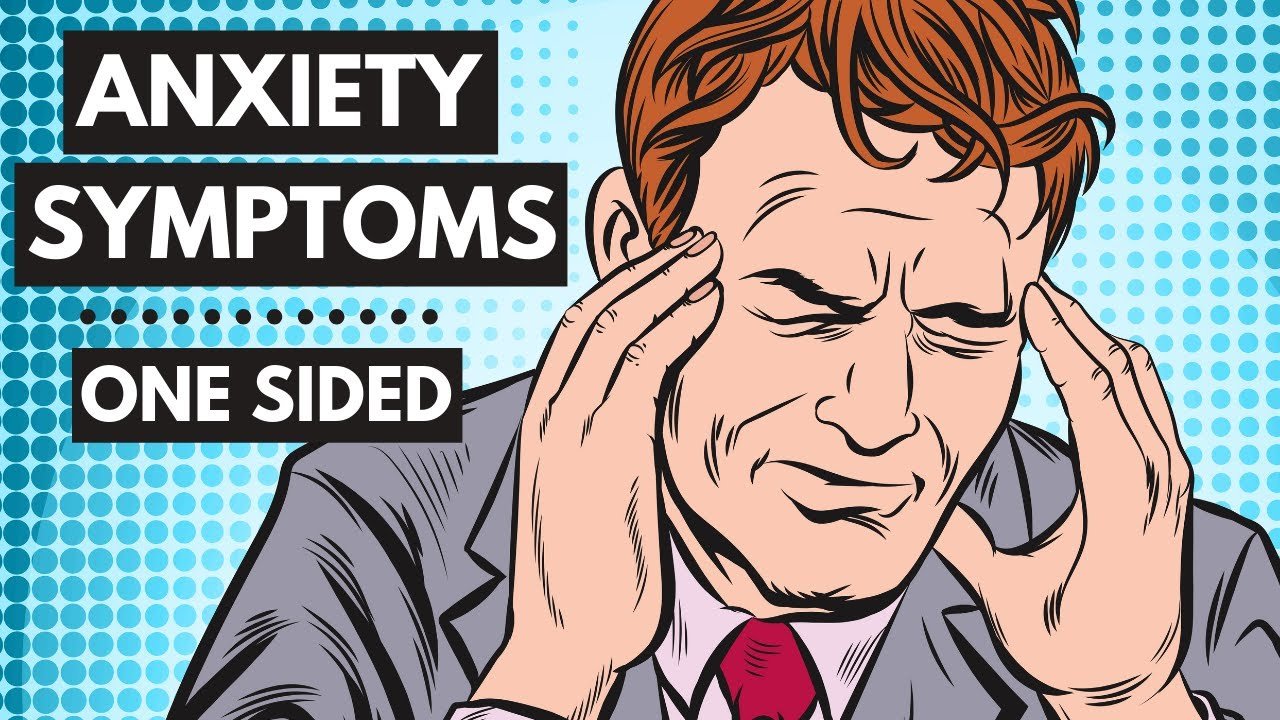Introduction: What Are Tech Winks?
Ever had a moment where your tech device seems to have a mind of its own? We’ve all been there. That’s where “Tech Winks” come in. Imagine getting a quick, subtle “wink” from your tech—those small, often overlooked tips and tricks that make your digital life easier. In this blog post, we’ll dive into what Tech Winks are, how they can save you time and stress, and why you should start using them today.
What Are Tech Winks and Why Do They Matter?
Tech Winks are those little-known shortcuts, hacks, or tips that can make your interaction with technology smoother. They’re the digital equivalent of knowing a secret handshake—simple, effective, and often surprisingly powerful.
1. Small Tips, Big Impact
Think of Tech Winks as minor adjustments that bring major convenience. Whether it’s a keyboard shortcut that saves you a few clicks or a hidden feature in your favorite app, these winks are all about efficiency. They might not seem like much individually, but together, they can drastically improve your productivity.
2. Accessible to Everyone
The beauty of Tech Winks is that they’re not just for the tech-savvy. These tips are designed to be easy to understand and implement, even if you’re not a tech expert. Whether you’re a seasoned pro or a casual user, Tech Winks have something for you.
Top Tech Winks You Should Know
Here are some of the most useful Tech Winks that can make your digital life easier:
1. Master the Keyboard
- Windows Users: Did you know pressing Windows + D instantly shows your desktop? It’s a simple way to minimize all open windows at once.
- Mac Users: Pressing Command + Space opens Spotlight Search, allowing you to quickly find files, apps, or even perform calculations.
2. Browser Tricks
- Tab Resurrection: Accidentally closed a tab? Simply press Ctrl + Shift + T (or Command + Shift + T on Mac) to reopen it.
- Incognito Mode: Use Ctrl + Shift + N (or Command + Shift + N on Mac) to open a private browsing window. Perfect for when you don’t want to save your browsing history.
3. Smartphone Savvy
- Screenshot Shortcuts: On most smartphones, pressing the volume down button and the power button simultaneously takes a screenshot. It’s a quick way to capture what’s on your screen without needing to fumble through menus.
- Do Not Disturb: Activate Do Not Disturb mode to silence notifications during important meetings or when you just need some peace.
Why Tech Winks Are Worth Your Time
You might be wondering, “Why should I bother with Tech Winks?” The answer is simple: efficiency. In today’s fast-paced world, saving a few seconds here and there can add up, giving you more time to focus on what really matters. Plus, knowing these tricks can help you feel more in control of your technology, reducing frustration and making your devices work for you—not the other way around.
1. Enhance Productivity
Tech Winks can boost your productivity by streamlining tasks you do every day. Imagine being able to navigate your computer or phone with ease, cutting down on the time spent figuring out how to do simple things. It’s about working smarter, not harder.
2. Reduce Stress
Let’s face it—tech can be stressful. Whether it’s trying to troubleshoot a problem or just navigating the countless features of your devices, it can get overwhelming. Tech Winks take the edge off by providing quick solutions that simplify your digital life.
3. Impress Your Friends
Who doesn’t like being the go-to person for tech advice? Knowing a few Tech Winks can make you the hero in your circle, helping friends and family solve their tech problems with ease. Plus, it’s always fun to share these little secrets and see others’ reactions when they work like magic.
Conclusion: Start Using Tech Winks Today
In a world where technology is an integral part of our lives, Tech Winks are like little gifts that make things just a bit easier. They’re simple, effective, and accessible to everyone. Whether you’re looking to boost your productivity, reduce stress, or just impress your friends, Tech Winks are worth incorporating into your routine. So why not start today? Explore, experiment, and enjoy the convenience that these handy tips bring to your digital life.
FAQs
1. What are Tech Winks?
Tech Winks are small, simple tips and tricks that make using technology easier and more efficient.
2. Who can benefit from Tech Winks?
Anyone who uses technology—whether you’re a beginner or a tech pro—can benefit from knowing these handy tips.
3. How do Tech Winks improve productivity?
By streamlining everyday tasks and reducing the time spent on common tech problems, Tech Winks help you get more done in less time.
4. Are Tech Winks hard to learn?
Not at all! Tech Winks are designed to be easy to understand and implement, regardless of your tech expertise.
5. Where can I find more Tech Winks?
Stay tuned to this blog for more Tech Winks, and don’t hesitate to explore online forums, tutorials, and tech blogs for additional tips and tricks.